Thank you for helping us test Firefox Relay integrated into the Firefox browser credential manager. Foxfooding is important for getting wider feedback for new features- and we need your input! It also gives you the opportunity to check out our newest features before they release to the public.
What is the Firefox Relay credential manager integration?
When you’re signing up for a new service and need to give out your email address, the Firefox browser’s credential manager will appear on many sites, helping you share your stored email address and a recommended secure password easily.
With our new integration, existing Firefox Relay users who are signed into the browser with their Firefox Account, will now see the option to not only share their stored personal email address but will be able to protect their privacy by giving out a Firefox Relay email mask. By giving out a Firefox Relay Email Mask, a user can protect their real email address from being tracked and targeted for attacks. The integration is available to both free and premium subscribers.
Please help us test new features and give feedback on the Firefox Relay Integration! Join us in #foxfooding in Matrix to get more updates.
Before you start testing
- The functionality is only available on Firefox Nightly.
- Update to the latest version of Firefox Nightly.
- On about:config edit signon.firefoxRelay.feature from “not available” to “available”.
- Ensure you’re signed into the browser with an account that has a linked Firefox Relay (free or premium) account.
Start Testing!
- Visit some sign-up page that has an email address field.
- Select email address or username in the form field.
- Note that the credential manager does not detect all website’s email address fields, and will default to form-auto fill with which Relay is not integrated.
- If the credential manager detects the email field you should see an option to use Firefox Relay.
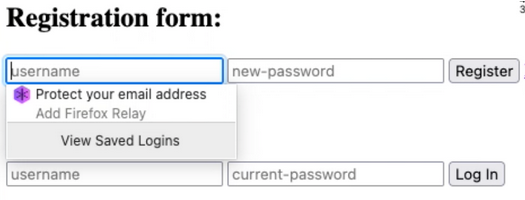
- A modal will appear explaining what is happening and ask for you to opt-in, please opt-in by clicking “continue”.
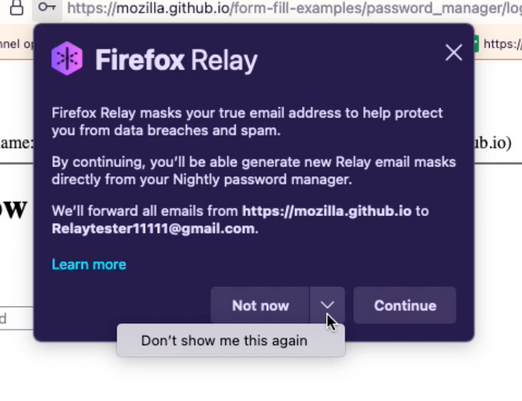
- From there, any email form that the credential manager detects should allow you to easily auto-fill your email masks.
- If you are on a free plan, once you hit the max of 5 email masks, Relay should allow you to re-use your email masks.
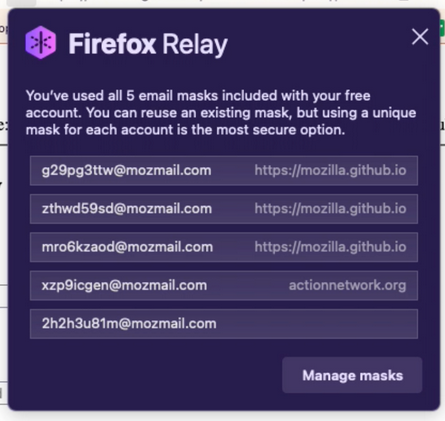
- When you go to sign in on a site after creating a mask through the credential manager, the credential manager should detect this, and surface the proper email mask to sign back in.
Where should I test?
- Visit different websites and try the feature out, look for any issues!
- As you explore other websites, we’ve noticed the Relay prompt can show up on non-email fields, please report these.