Thank you for helping us test Review Checker in Firefox!
Review Checker is a feature that helps you make better purchase decisions as you shop online. Powered by Fakespot - an extension acquired by Mozilla in 2023 - Review Checker - determines the trustworthiness of product reviews, adjusts product ratings to take into account only reliable reviews, and extracts insightful review highlights so you can shop with peace of mind.
Most importantly, Review Checker is - temporarily - only available in the U.S. on three major online retailers' websites: Amazon.com, Walmart.com, and BestBuy.com.
In 2024, we will expand the feature to other geographies and retailers after experience improvements and initial testing in the U.S.
Please help us test this new feature and give feedback on the Review Checker on Desktop! Join us in #foxfooding on Matrix to get more updates.
Bugs and Feedback
If you find issues during the Review Checker opt-in, please report them here.
If you encounter issues in the core experience (after you have opted in), please report them in this Bugzilla component.
We will be in the Matrix #foxfooding channel if you have any questions or need support.
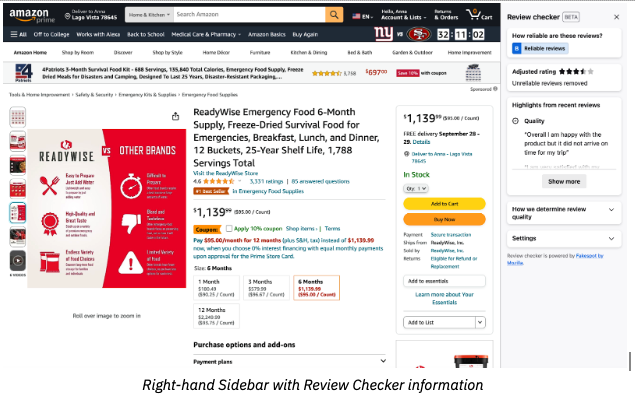
Before you start testing
- Please use the latest Firefox Nightly or Beta channel builds. This won’t work outside of Nightly and Beta channels.
- Type about:config in Firefox URL bar, accept the warning, search for and set the following internal preference:
- set browser.shopping.experience2023.enabled config to true (double-click)
- Navigate to Amazon.com, Walmart.com, or BestBuy.com and open a product page.
Please note that the feature will not be available outside of the U.S. (e.g., on amazon.ca, amazon.uk, etc.) in 2023.
Review Checker Opt-in
Testing steps
- Navigate to any product page on Amazon.com, Walmart.com, or BestBuy.com.
- Click on the shopping icon in the URL/address bar once the page is loaded.
- Follow the instructions in the sidebar to opt into the review checker feature.
Review Checker: Core Experience
Once you have opted in, the sidebar with the review analysis information will automatically open on all eligible product pages at eligible retailers‘ websites. Depending on whether a particular product has been analyzed before, the review analysis information will either be available immediately or you will need to start the analysis yourself.
Here’s what you can expect on a product page sidebar with up-to-date review analysis information:
- Review reliability letter grade score (A – highest reliability rating, F – lowest rating). This rating indicates how reliable the reviews are.
- Adjusted rating – original product rating of the retailer adjusted after removing the reviews that were considered less reliable
- Highlights from the recent reviews in one or more categories:
- Quality
- Price
- Packaging
- Shipping
- Competitiveness
- Information about how we determine review quality.
- Settings that allow you to disable the Review Checker.
Testing steps
- Navigate to any product page on Amazon.com, Walmart.com, or BestBuy.com, e.g.:
- On the right side of the screen, a sidebar with the review analysis information will automatically open. You might see three possible states of the experience:
- review analysis is not available yet,
- up-to-date review analysis is available,
- updates are available for an outdated review analysis.
- Please interact with a few product pages, starting, updating, or simply reading the review analyses.
- Dismiss the Review Checker sidebar by clicking the X button in the sidebar.
- Access the Review Checker sidebar by clicking a “price tag” icon in the URL/address bar on any eligible product page.
Review analysis is not available yet
- If review analysis is unavailable, please start it by clicking “Analyze reviews”.
- The analysis will kick off and can be expected to last ~60 seconds. Firefox will automatically refresh the page once the analysis is complete, on average, in one (1) minute or so.
Up-to-date review analysis
If the review analysis is present and up-to-date, please look at the information in the Sidebar and interact with the presented information cards.
Updates are available for outdated review analysis
- If the product analysis is stale, please re-analyze reviews by clicking the Check now button at the top of the sidebar.
- Firefox will automatically refresh the page once the analysis is complete, in 1 minute or so, on average.
Review Checker: Settings
Review Checker settings allow you to:
- turn off the feature, so that the sidebar will not automatically open on the eligible product pages. If you turn off Review Checker, it will still be available by clicking the shopping tag icon in the URL bar.