Thank you for helping us test the changes of text editing behaviors on Firefox! Foxfooding is important for getting wider feedback for new features or behaviors - and we need your input! It also gives you the opportunity to check out our newest features or behaviors before they release to the public.
What are we testing and why?
Mozilla has been working on improving the interoperability and compatibility of Web Editors in order to reduce the pain points of developers of Web Editors as well as enhancing text editing experience on Firefox. We are aligning part of our editing platform behavior with other browsers. However, Web sites that have already been in the wild may have worked around the existing incompatible issue; our change for good could trigger a new but unexpected code execution that may result in breakage on these sites.
Please help us test the changes we’re making and let us know if you are encountering issues.
If you have questions, please join our Foxfooding Matrix channel.
Note
Please test the following scenarios on the latest version of Firefox Nightly. Firefox Nightly can be downloaded from the official Mozilla page.
Before you start testing
- Navigate to the about:config page on Firefox Nightly.
- If prompted by the “Proceed with Caution” page, click the “Accept the Risk and Continue” button.
- Search for the following preference: “editor.join_split_direction.compatible_with_the_other_browsers»
- Make sure the preference is set to true. If it is set to false, double click on the preference to toggle it.
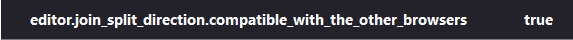
Testing steps
Write text contents which contain different styles or sections or bullet/list items. Then use “Backspace” or “Delete” keys to merge subsets of the contents.
Undo/Redo some editing operations.
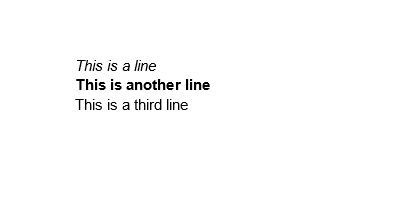
Write text contents which contain different styles or sections or bullet/list items. Then insert new texts into the existing contents. The insertion operation can be conducted by direct input from the keyboard or by pasting a copied content.
Undo/Redo some editing operations.
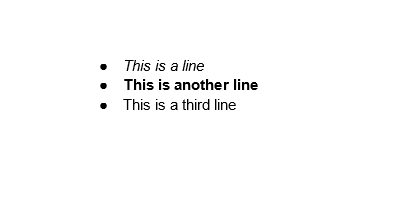
Write text contents which contain different styles or sections or bullet/list items. Then split the contents with the “Enter” key.
Undo/Redo some editing operations.
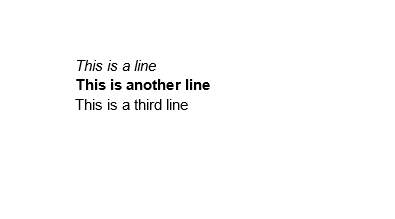
Bugs
- If you notice the behaviors which worked well on Firefox before the change, i.e. with the preference editor.join_split_direction.compatible_with_the_other_browsers being false, but they don’t work now with the value being true, let us know by reporting them using the reporting form.
- If you notice the behaviors which are different from other browsers, let us know by reporting them using the reporting form.
- If you are not sure if you are seeing the right behavior or not, ask us by reporting them using the reporting form.
Areas where we woudl like extra coverage
Input Method Editor (IME) users who type a language that can’t be represented easily on standard QWERTY keyboards or Latin keyboards. Various East Asian languages, such as Chinese, Indic, Japanese, Korean and Vietnamese, require IMEs.
Various OSes: Windows, Linux, macOS, Android
RTL (Right to Left) language users and texts of web sites which are written from Right to Left.
Areas of Focus
Note: Our main focus is testing on websites, which have rich editing functions and which you are typically visiting. For example:
- websites that you use to compose an email (like Gmail or Outlook)
- websites that you connect with communities and share your thoughts (like Twitter, Facebook)
- websites that you write a document or make slides (like Google Docs, MS Office 365)
- websites that you, your friends, or your colleagues collaborate on (like Slack).
- Use the language you are typically using.