Thank you for helping us test Cookie banners handling! Foxfooding is important for getting wider feedback for new features- and we need your input! It also gives you the opportunity to check out our newest features before they release to the public.
What is Cookie Banners Handling?
Firefox now clears these annoying cookie banners on your behalf. We’ll always hit “Reject all” if we have that option though in absence of a “Reject all” we’ll do what you’d do otherwise and hit “Accept all”
Please help us test new features and give feedback on Cookie Banners handling! Join us in #foxfooding in Matrix to get more updates.
Example of an “Reject All” banner
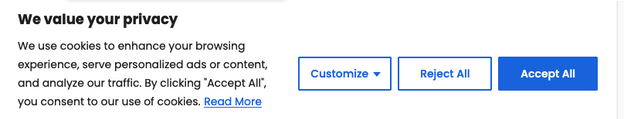
Example of a “Accept All” banner
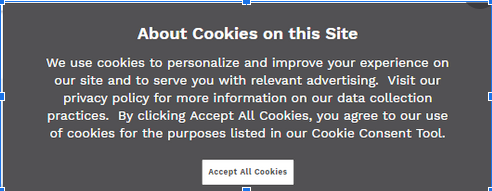
Start Testing!
Important note:
Cookie banner handling works with a list of domains. Only domains on that list will get automated handling regarding their cookie banners. The domains covered are on this list that was built as a mix of top sites for top countries on Firefox. We intend to grow the list as time grows and welcome feedback on unsupported sites that should be added to the list.
Firefox desktop
- Download Firefox Desktop Nightly on https://www.mozilla.org/firefox/channel/desktop/
- Go to about:config in the URL bar
- Ensure that the following preferences are set correctly:
-
-
- cookiebanners.service.mode set to 2
- cookiebanners.service.mode.privateBrowsing set to 2
-
- Browse to the URLs from that list and watch out for the following:
- Notice any odd UX on the site that could relate to the cookie banner handling?
- Notice site breakage?
- Notice slowness?
- Notice cookie banners that are not being cleared?
If you have general product feedback and suggestions, please add them through this form.
Firefox Focus for Android
To get Focus Nightly on your device, follow these steps:
- Visit https://groups.google.com/g/firefox-focus-pre-release and join the Google Group
- After you have joined the group opt-in to receive Nightly builds, again with the same Google account: https://play.google.com/apps/testing/org.mozilla.focus.nightly
- Download Firefox Focus (Nightly) from Google Play: https://play.google.com/store/apps/details?id=org.mozilla.focus.nightly (Note: Make sure you use the same Google Account for both steps.)
- Go to about:config in the URL bar
- Ensure that the following preferences are set correctly:
-
-
- cookiebanners.bannerClicking.enabled set to true
- cookiebanners.service.mode set to 2
- cookiebanners.service.mode.privateBrowsing set to 2
-
- Browse to the URLs from that list and watch out for the following:
- Notice any odd UX on the site that could relate to the cookie banner handling?
- Notice site breakage?
- Notice slowness?
- Notice cookie banners that are not being cleared?
If you have general product feedback and suggestions, please add them through this form.
Firefox for Android
- Download Firefox Nightly from the Google Play store
- Go to about:config in the URL bar
- Ensure that the following preferences are set correctly:
-
-
- cookiebanners.bannerClicking.enabled set to true
- cookiebanners.service.mode set to 2
- cookiebanners.service.mode.privateBrowsing set to 2
-
- Browse to the URLs from that list and watch out for the following:
- Notice any odd UX on the site that could relate to the cookie banner handling?
- Notice site breakage?
- Notice slowness?
- Notice cookie banners that are not being cleared?
If you have general product feedback and suggestions, please add them through this form.